
 /
/
 /
/
 @MaxArt2501
@MaxArt2501
You can find these slides at
So…
Web Components.
Let's be honest
👎 awkward API 👎 only with JS 👎 hard to style 👎 bad for accessibility 👎 bad for SEO 👎 global naming
class MyBox{ extends HTMLElementconstructor() { super(); // ... }connectedCallback() {} disconnectedCallback() {} attributeChangedCallback() {} adoptedCallback() {}} static get observedAttributes() { return ['foo']; }
“I'll just stick to React!”
(Angular)
(Vue)
(Ember)
(jQuery)
The problem with styles
(and Shadow DOM)
👉 can't style from outside 👉 low level API 👉 FOUCs
-
❌ The >>>operatormy-form.no-btn >>> button {...} -
❌ The @applyfunction:root { --my-mixin: { color: red; } } :host > div { @apply(--my-mixin); }
>>> operator would defy the purpose of style encapsulation@apply function needs separate declarations for pseudo-classes/elements and
isn't clear about some more complex uses.
CSS Shadow Parts
#shadow-root
<header part="box-header">...</header>
<div part="box-content">...</div>/* styles.css */
::part(box-header) {
font: bold 2em system-ui, sans-serif;
}part attribute with a name of our choice
“Loading .css files is a pain!”
constructor() {
...
const styleEl = document.createElement('style');
styleEl.textContent = 'div { color: red; }';
this.shadowRoot.appendChild(styleEl);
}constructor() {
...
const linkEl = document.createElement('link');
linkEl.rel = 'stylesheet';
linkEl.href = 'component.css';
this.shadowRoot.appendChild(linkEl);
}A new way to apply styles
const styles = new CSSStyleSheet(); styles.replaceSync('div { color: red; }');styles.replace('div { color: red; }') .then(sheet => { ... });
.replaceSync isn't really different than creating a <style> element
and defining textContent, just nicer… maybe.
.replace returns a promise that resolves when the stylesheet is fully
loaded, so we have more control over it.
CSSStyleSheet objects? Let's see.import { styles } from './styles.js';
class MyComponent extends HTMLElement {
constructor() {
...
this.shadowRoot.adoptedStyleSheets = [ styles ];
}
}.adoptedStyleSheets property of the .shadowRoot as an array
containing our styles, and we're done: our Web Component is now styled.
…The heck is .adoptedStyleSheets?
Array
Object.freeze

document.adoptedStyleSheets = [
...document.adoptedStyleSheets,
sheet
];
add or
define, push or whatever to add new "things" to collections, while we're
just creating new plain arrays. But it works…
“Better, but…”
CSS Modules
(No, not those CSS Modules…)
These CSS Modules…
import sheet from './styles.css';sheet is a CSSStyleSheet
import sheet from './styles.css';
class MyComponent extends HTMLElement {
constructor() {
...
this.shadowRoot.adoptedStyleSheets = [ sheet ];
}
}What about HTML?
Once upon a time…
HTML Imports
<link rel="import" href="/template.html">HTML Modules
import templateDoc from './template.html';A simple case
module.html
main.js
<blockquote>
640K is more memory than anyone will ever need.
</blockquote>import quoteDoc from './module.html';
console.log(quoteDoc.constructor.name); // HTMLDocumentHow is that better than this?
const xhr = new XMLHttpRequest();
xhr.responseType = 'document';
xhr.open('GET', './module.html');
xhr.send();
xhr.onload = () => console.log(xhr.response);
HTML Modules are
not inert!
scripts are executed
main.js<template>Today is <time></time></template> <script type="module">const doc = import.meta.document; export const content = doc.querySelector('template').content;</script>
import { content } from './module.html';type="module" work<template>Today is <time></time></template><script type="module">import sheet from './today-date.css'; export class TodayDate extends HTMLElement { constructor() { super(); this.attachShadow({ mode: 'open' }); this.shadowRoow.adoptedStyleSheets = [ sheet ]; this.shadowRoot.appendChild(import.meta.document .querySelector('template').content.cloneNode(true) ); } }</script>
There's still ugliness!
What about templates?
We have… <template>s
BUT…
<template>s are static
<template> Today is <time></time> </template> <script>const { content } = document.querySelector('template'); const copy = content.cloneNode(true); copy.querySelector('time').textContent = new Date();</script>
<template>s are not "string" templates, but rather DOM structure templates,
useful to create complex structures fast.
Is this what we're given? 😭
Community to the rescue 🙌
import { html } from 'lit-html'; function MyDate() { return html`<div> Today is <time>${ new Date() }</time> </div>`; }
Hold up! ✋
There's something!
Template Instantiation
<template>
Today is
<time datetime="{{ iso }}">
{{ date }}
</time>
</template>const date = new Date();
const instance =
template.createInstance({
date: date.toString(),
iso: date.toISOString()
});<template> elements and a way to
replace the placeholders with the data provided. So we wouldn't have to clone the tree, target
the nodes and so on.
… but it'll have to wait
🤷♀️
A brand new proposal
<p>Today is <time></time></p>const todayPart = new ChildNodePart(timeEl);todayPart.value = new Date().toDateString();todayPart.commit();<p>Today is <time>Wed Nov 25 2020</time></p>
Accessibility concerns
We have role, aria-*…
What else?
Doing things right…
… is hard!
better-button { box-sizing: border-box; min-width: 5.14em; margin: 0 0.29em; font: inherit; text-transform: uppercase; outline-width: 0; border-radius: 3px; user-select: none; cursor: pointer; padding: 0.7em 0.57em; transition: box-shadow 0.28s cubic-bezier(0.4, 0, 0.2, 1); display: inline-block; overflow: hidden; position: relative; contain: content; } better-button[raised]:not([disabled]), better-button:not([disabled]):hover { box-shadow: 0 2px 2px 0 rgba(0, 0, 0, 0.14), 0 1px 5px 0 rgba(0, 0, 0, 0.12), 0 3px 1px -2px rgba(0, 0, 0, 0.2); } better-button[disabled] { background: #eaeaea; color: #a8a8a8; cursor: auto; pointer-events: none; box-shadow: none; } better-button:not([disabled]):focus { font-weight: 500; box-shadow: 0 6px 10px 0 rgba(0, 0, 0, 0.14), 0 1px 18px 0 rgba(0, 0, 0, 0.12), 0 3px 5px -1px rgba(0, 0, 0, 0.4); } better-button .ripple { position: absolute; transform: scale3d(0,0,0); opacity: 0.6; transition: all 800ms cubic-bezier(0.4, 0, 0.2, 1); border-radius: 50%; width: 150px; height: 150px; will-change: opacity, transform; pointer-events: none; z-index: -1; } better-button .ripple.run { opacity: 0; transform: none; } better-button:not(:defined) { color: red; }class BetterButton extends HTMLElement { static get observedAttributes() { return ['disabled']; } get disabled() { return this.hasAttribute('disabled'); } set disabled(val) { if (val) { this.setAttribute('disabled', ''); } else { this.removeAttribute('disabled'); } } constructor() { super(); this.addEventListener('keydown', e => { if (e.keyCode === 32 || e.keyCode === 13) { this.dispatchEvent(new MouseEvent('click', { bubbles: true, cancelable: true })); } }); this.addEventListener('click', e => { if (this.disabled) { e.preventDefault(); e.stopPropagation(); } this.drawRipple(e.offsetX, e.offsetY); }); } connectedCallback() { this.setAttribute('role', 'button'); this.setAttribute('tabindex', '0'); } attributeChangedCallback(name, oldValue, newValue) { if (this.disabled) { this.setAttribute('tabindex', '-1'); this.setAttribute('aria-disabled', 'true'); } else { this.setAttribute('tabindex', '0'); this.setAttribute('aria-disabled', 'false'); } } drawRipple(x, y) { let div = document.createElement('div'); div.classList.add('ripple'); this.appendChild(div); div.style.top = `${y - div.clientHeight/2}px`; div.style.left = `${x - div.clientWidth/2}px`; div.style.backgroundColor = window .getComputedStyle(this).color; div.classList.add('run'); div.addEventListener('transitionend', e => div.remove()); } } window.customElements.define('better-button', BetterButton);
Extending built-in elements
class MyButton extends HTMLButtonElement {…}customElements.define('my-button', MyButton, { extends: 'button' });<button is="my-button">…</button>is=
attribute referencing our Custom Element. Kinda awkward, but there's even worse news.
… so.
WebKit.
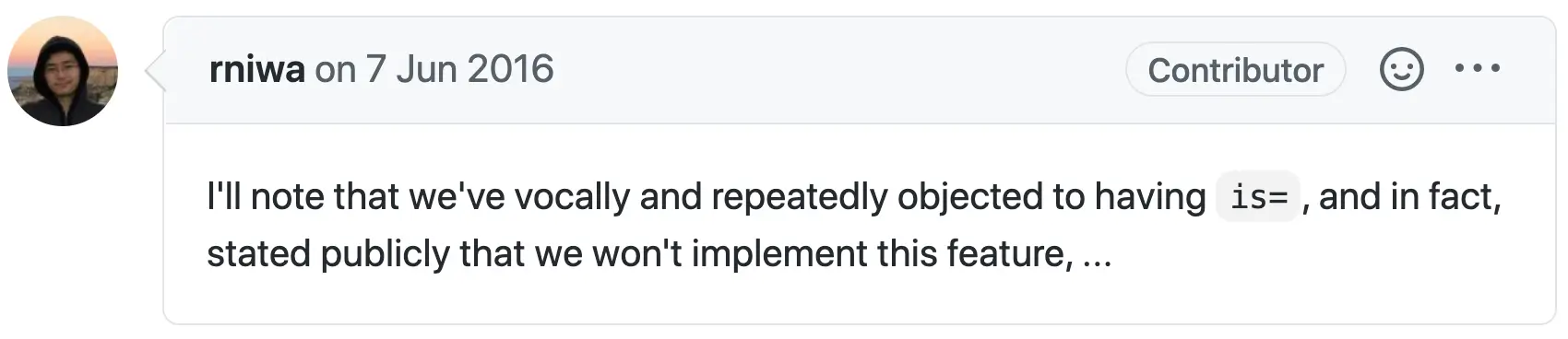 github.com/w3c/webcomponents/issues/509
github.com/w3c/webcomponents/issues/509
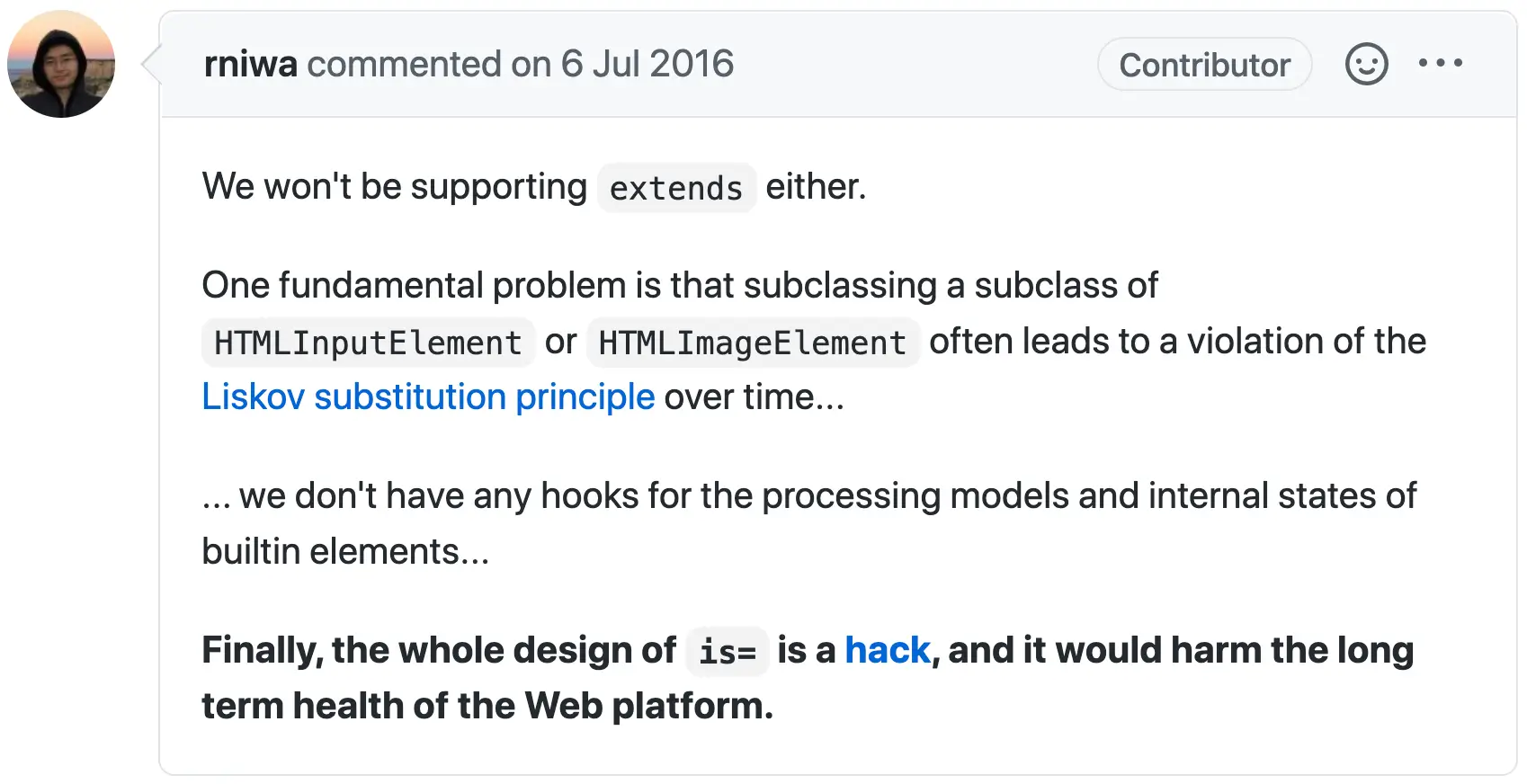
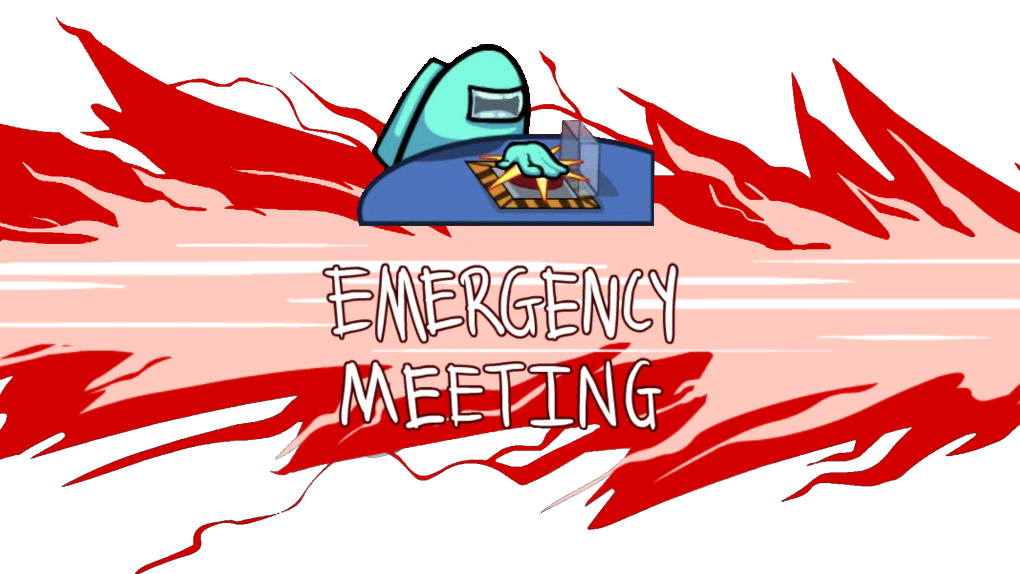
is attribute is a hack
and it's a sentiment shared by the proponents themselves.
Accessible Object Model (AOM)
element.ariaLabel = 'This is the result'; element.ariaLive = 'polite';<output aria-label="This is the result" aria-live="polite">...</output>
class AlertModal extends HTMLElement { constructor() { super();this.setAttribute('role', 'alertdialog'); this.setAttribute('aria-expanded', 'false');} } #internals = this.attachInternals(); #internals.role = 'alertdialog'; #internals.ariaExpanded = false;
.setAttribute to define the custom element's accessible properties,
and that's good because those attributes could be removed or changed from outside. Instead, we can
define an ElementInternals object with this new method .attachInternals.
This allows us to define accessible semantics internally, so they can't be touched externally.
And it gets better.
element.ariaDescribedBy = 'boxTitle';// ... implies element.ariaDescribedByElements = [ boxTitleElement ];
Element(s) suffix, that gets filled with the elements pointed by those id's.
Element(s) to
get the same result, whether or not they have an id. Let's see why it's so important
for Web Components#shadow-root (custom-combobox)
<input aria-owns="optList" aria-activedescendant="opt1">
<slot></slot>
<custom-combobox>
<custom-optionlist id="optList">
<custom-option id="opt1">Option 1</custom-option>
...
</custom-optionlist>
</custom-combobox>connectedCallback() {
const input = this.shadowRoot.querySelector('input');
const list = this.querySelector('custom-optionlist');
input.ariaOwnsElements = [ list ];
input.ariaActiveDescendantElement = list.firstChild;
}ElementInternals for custom elementsElementInternals yields other nice things too, as it was actually conceived
to make Custom Elements as form elements. So we wouldn't actually need to extend
the HTMLInputElement or similar classes.
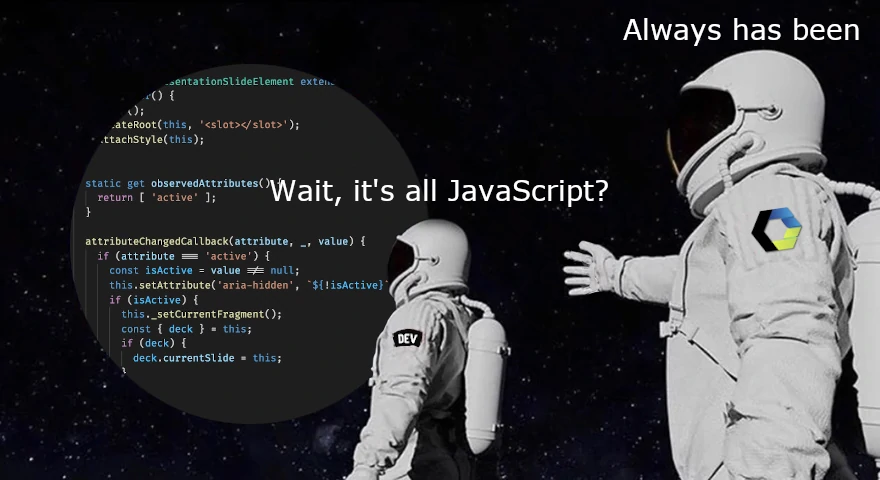
Declarative Shadow DOM
<daily-question>
<template shadowroot="open">
<h2>Question of the day</h2>
<slot></slot>
</template>
<p>Is the cat inside?</p>
</daily-question><template>
element with this new shadowroot attribute, that takes "open" or "closed" as
values like the possible modes of .attachShadow. So this could be done by a server!
class DailyQuestion extends HTMLElement {
constructor() {
super();
// A custom element now *might* have
// a shadow root already attached
if (!this.shadowRoot) {
this.attachShadow({ mode: 'open' });
this.shadowRoow.innerHTML = '...';
}
...
}
...
}.attachShadow() will just remove the one created by
the Declarative Shadow DOM, letting old Web Components still work.
Easy styles!
<retro-banner>
<template shadowroot="open">
<link rel="stylesheet" href="/eigthies.css">
<h1><slot></slot></h1>
</template>
Bring the `80s back!
</retro-banner><link> element inside the template, as we used to do with JavaScript.
The stylesheet gets cached too, so it won't be loaded again for all the other instances of the same
component.
Scoped Custom Elements Registries
const registry = new CustomElementRegistry(); registry.define('daily-question', DailyQuestion);const root = document.querySelector('#app'); root.attachShadow({ mode: 'open', registry });root.shadowRoot.innerHTML = '<daily-question>Tabs or spaces?</daily-question>';
CustomElementRegistry, use it to define our custom elements
and attach it to a shadow root.
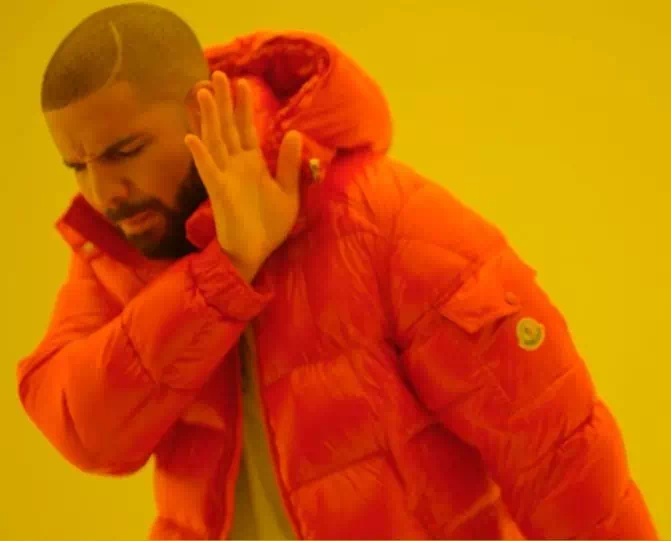
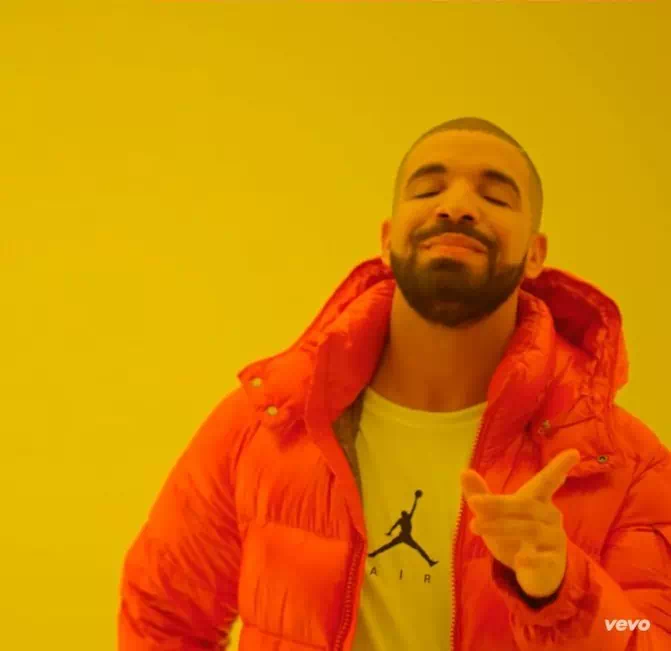
Honorable mentions
👉 Custom Elements as form controls 👉 Custom states ( :state(foo))👉 Imperative Shadow DOM Distribution 👉 Pending task protocol
ElementInternals was actually conceived with the initial intent of making
Custom Elements as form controls.
ElementInternals, allows to
add, toggle and remove custom states and use them as pseudo-classes in CSS.
<slot> elements aren't enough, we sometimes need more control
in placing projected content inside the Shadow DOM.
A look at the ecosystem
lit-element
@customElement('simple-greeting')
export class SimpleGreeting extends LitElement {
@property() name = 'World';
render() {
return html`Hello, ${this.name}!
`;
}
}stencil
@Component({ tag: 'my-first-component' })
export class MyComponent {
@Prop() name: string;
render() {
return <p>
My name is {this.name}
</p>;
}
}webcomponents.org
A good ol' library directory
That's all, folks!
👋
maxart2501.github.io/web-components-talk/codemotion-rm20/

for (const question of questions) {
await answer(question);
}